I have a feeling that most of you reading this have experienced that magic when collaboration, innovation, and plain ol' FUN converge in a project you're working on.
We felt that 🔥 recently and thought we'd share the journey with you, along with some code for the tool we built.

But real quick, who is the "we" in this story? XMTP Labs team members. We work alongside the community on projects that support the development and adoption of XMTP. Join the community in the XMTP Discord and check out the open source projects in the XMTP and XMTP Labs GitHub repos.
A few weeks ago, Yash, PM of Developer Experience, suggested that we provide a feedback widget on xmtp.org to learn about what’s working and not working for people using the site.

As a tech writer and one of the site's maintainers, I started looking for a prebuilt solution that we could easily plug into the site.
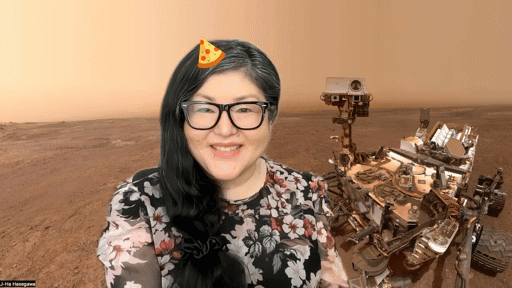
These were our seemingly simple requirements for the solution:
Collects feedback without using cookies
We wanted a cookieless solution to align with XMTP’s overall principle of privacy preservation. For example, on xmtp.org, we use Plausible for cookieless analytics.
Provides user-friendly and customizable UX and visual design patterns
With the help of Eleanor, a UX researcher, we have some hypotheses about the feedback options we want to use. And we’d like to be able to easily adjust them based on our learnings.
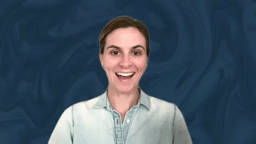
With the help of Darick, a design manager, we have a design system for xmtp.org. And we’d like the visual design of the widget to adhere to the system.
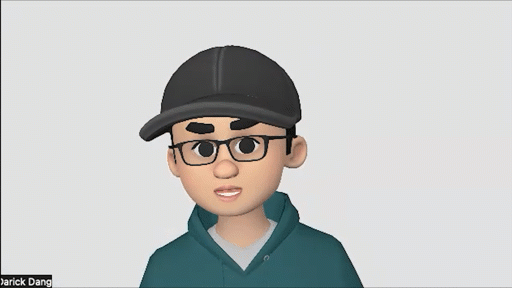
Welp, one solution provided the UX pattern we wanted but uses cookies. And the cookieless solution didn't allow for the UX pattern we wanted. And both solutions would have required some heavy lifting to get them to follow the design system.
I turned to Daria, an engineer and builder on xmtp.chat, and asked, “WDYT - can we build this ourselves?”
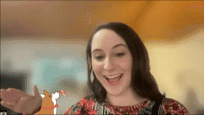
Daria went to the drawing board and discussed with Pat, another engineer on the team.
Pat mused, “Hey, what if we use XMTP messages to capture and store the feedback?”
And the XMTP feedback widget was born:
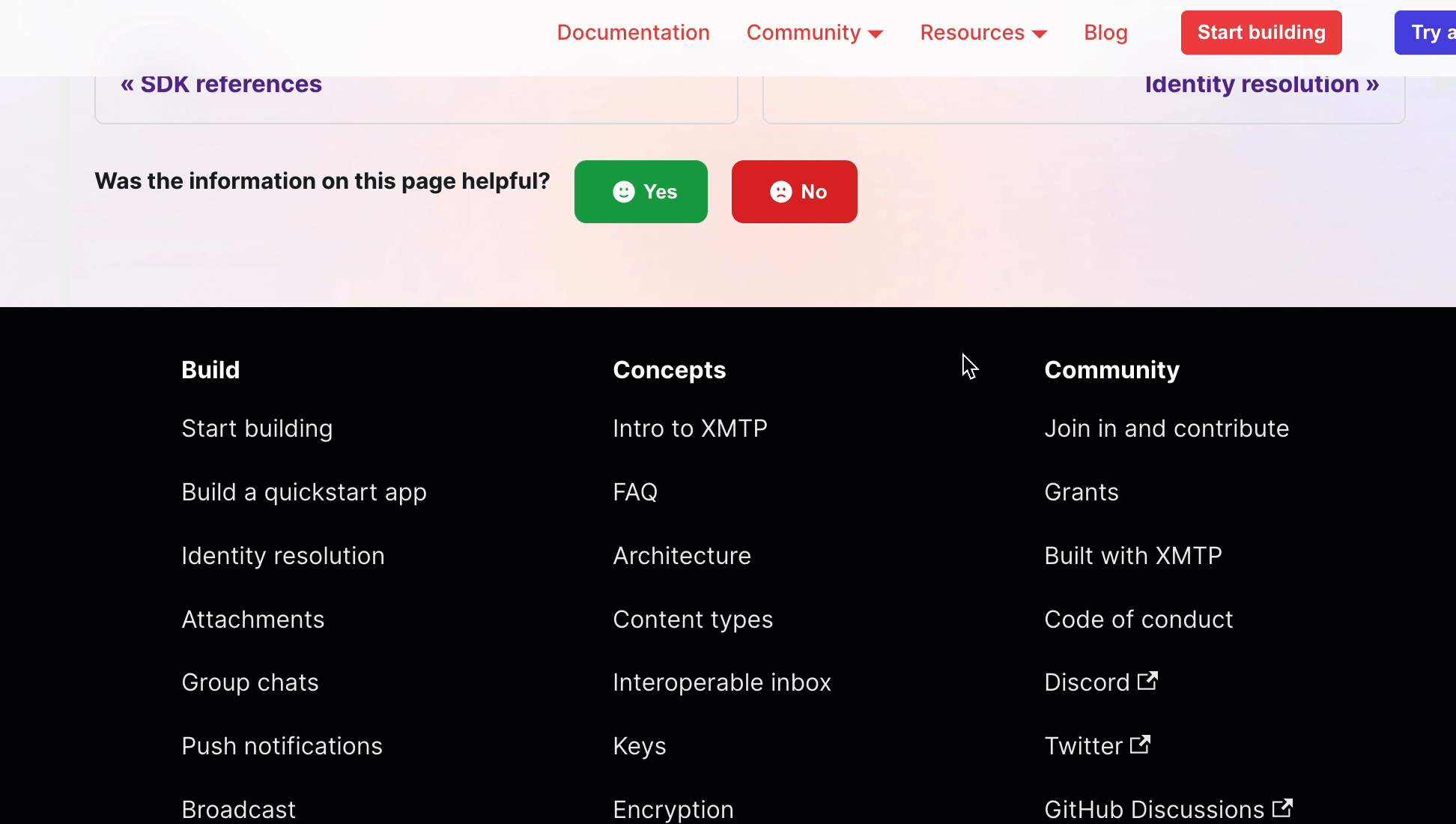
How it works
When a user clicks Yes or No, the widget creates a burner wallet and connects it to XMTP.
When a user submits their feedback, the widget sends it in an XMTP message from the burner wallet to a persistent wallet address dedicated to receiving these feedback messages.
We can view the feedback message using any app built with XMTP. For example, here’s a feedback message displayed in xmtp.chat, where
0xA08e…0E93is the sending burner wallet and0xA0Bed332eaC6eaeB56b59809b465d5053B710E93is the dedicated feedback widget wallet: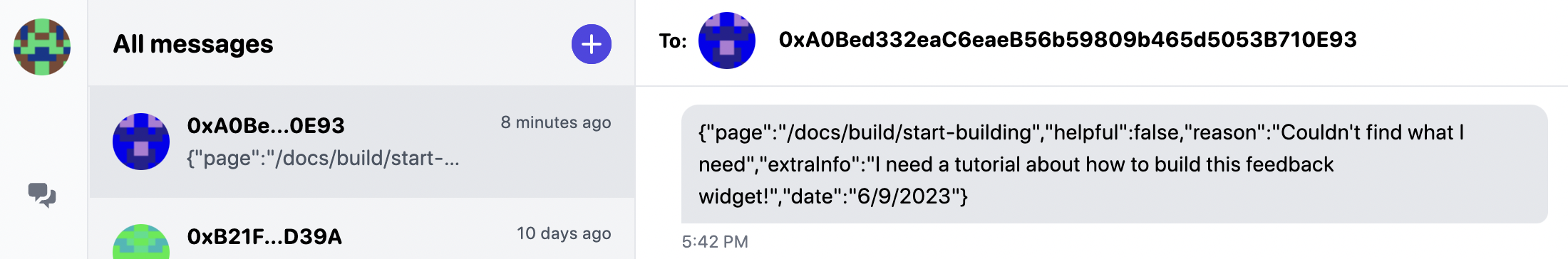
We use a script to convert the JSON message into Markdown that displays in the browser console:
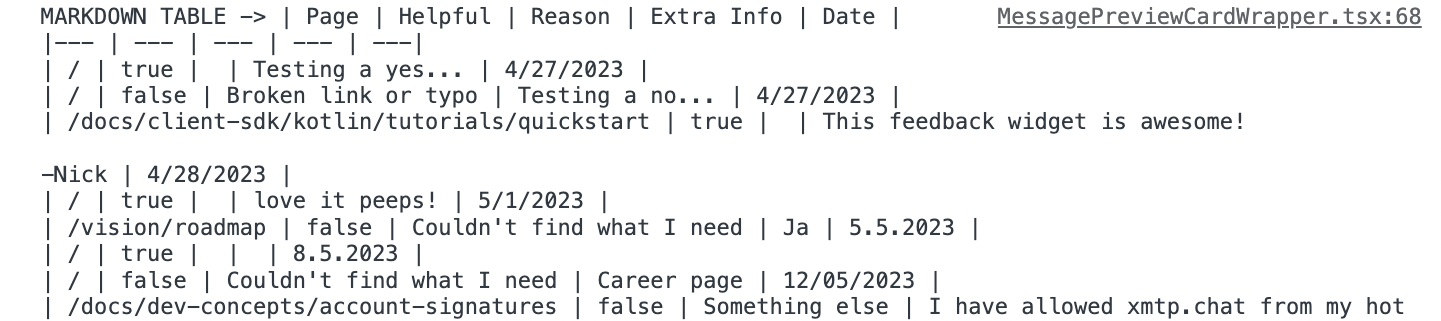
We can then copy/paste the Markdown into a doc for wider visibility and tracking across the team. In the spirit of action > perfection, we decided to go with this manual export for now and add automation later, if necessary.
In the future, we might enhance the feedback widget to enable a user to optionally connect using their own wallet address so they can have a record of their feedback. But anonymous feedback is working for now. 🥸
Want to build it on your site?
See this Feedback Widget PR that provides the widget on xmtp.org, a site powered by Docusaurus.
Want a package you can use to do something similar on your site? Have any other feedback? Let us know using the feedback widget below. ⬇️
Interested in some of the research that informed the widget's UX pattern? See these design mockups in Figma.
Was the information on this page helpful?
powered by XMTP


